 YouTube!!
YouTube!! Steps:
- Go to
- Go to (tools).
- Go to (Internet Options).
- Click on (Connections).
- Then (LAN Settings).
- Tick on نحط صح على (Use proxy server for your LAN).
- Write نكتب:
........... Address: proxy1.emirates.net.ae
................. Port: 8080
- Close all the pages, open Internet Explorer Again.
Note: Follow the pictures if you are lost!!
((Click on the photos to enlarge them))
اضغطوا على الصور عشان تكبرونهن
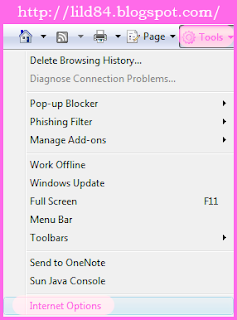
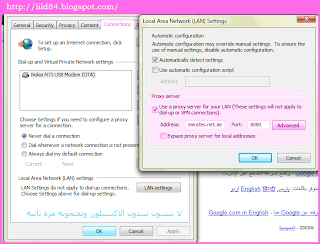
Inshallah it will work with you !!

12 comments:
ماشاء الله عليج
شرح وافي
ويزاج الله خير
نفعتي وايد من هاللي يتابعون الكوري < < تقصد خواتها
الحمدلله الله هادني ولا اشوف هالخرابيط < لو يسمعني ههههه
،
شكرا ليل دي
يزاج الله خير
و أيضا لمستخدمي الفايرفوكس :)
Tools
options
advanced
network
settings
محد شراتي:
الحمدلله يوم حد بينتفع من البوست
العفو ^___^
AAM:
مشكور والله
أنا استخدم الفايرفوكس
بس المشكلة انه يلغي فليكر
وانا افتح فليكر منه >_<
عسى ينتفعون
يزاك الله خير
الداش بوورد
الستنق
الكومنت
من قايمة
Comment Form Placement
اختاري
Embedded below post
و الف صحتين وعافية . . . ^^
مستر مطوع:
من زمان مجربه جيه
بس ما يطلع لي مادري ليش
اعتقد عندي خطأ فالتمبلت :(
شكراً ماقصرت
عبالي في حركة غير
برد اشوف الكودينغ!!!
ThaNks Lil.
I will try this steps ...
^^
Thanks agian
GL
Lad Of Murbah:
You are Most Welcome ^__^
try it and tell me if it is working or not?
SalaaaaaaaaaaMy 3laiCh : D
You save my life : D!!
Nice blog by the way. Thanks alot for the solution, youtube works again. :)
Dubai:
:D glad your life is saved
Rabab:
I'm so glad that you liked my blog :) welcome
Post a Comment